A. Creating Email at Gmail.com
Blogger.com is the acquisition by Google so the first step in creating a blog on blogspot is that we are obliged to have a GMAIL account as that used untu email list at blogger.com. Although it could use another email, but let me tell you the make GMAIL mending from the beginning.
How To Make Email in Gmail
List of free GMAIL open www.gmail.com and click on the top right corner of the Create An Account or Create an Account

create an account at Gmail.com
Live data content of data in gmail account to be created such as name, place of birth date, passwords, and others.
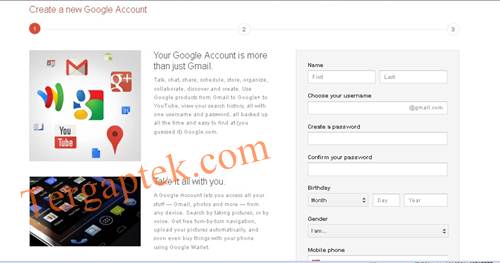
Usually in making email on GMAIL we need to verify via your mobile phone number so try to enter phone numbers that can dikirimin sms from Google for verification.
Having created a new email in Gmail you can proceed to step 2 create a blog.
2. Create a Blog & List at Blogger.com
After creating an email in GMAIL it's time to register in www.Blogger.com

Fill as desired:
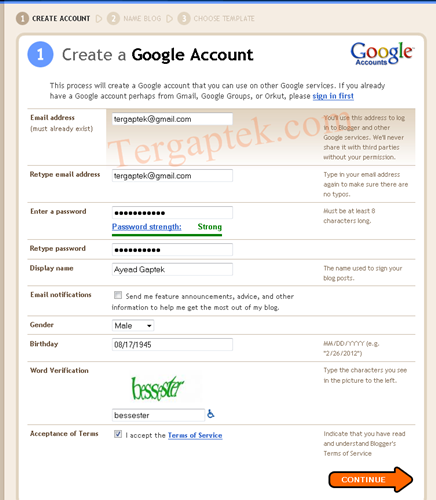
- email : GMAIL email that we created earlier in step 1
- Password : choose a password at least 8 characters
- Display Name (name display) : It is a name used as the account name on the blog later. For example I chose the name "ayead clueless" then the name that will appear when I post it later was "posted by sampristi or posted by sampristi
- Gender (Sex) : select the appropriate gender or the fact that doubt choose "other or others"
- Birthday (date of birth): input to the format day / month / year eg if your date of birth 17 August 1945 it entered = 17/08/1945 when the english format as shown below then the date format is month / day / year
- Word Verification (verification): Enter the characters contained in the
- Then check the Acceptance of terms (acceptance peryaratan) Click Continue / Resume
3. Creating a Blog | How To Make Blog
Until the above processes are finished my friend how to make a Blogger account, it is time to make his blog.
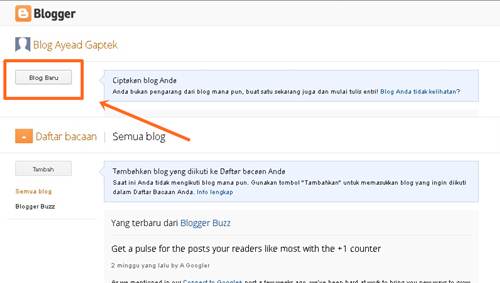
Blogger account click on " New Blog "to create a blog. Then the page will appear to select Title, Address and Blog Templates.

| How to Create Blogger: select title, address and template |
Select the title and blog address .
The title is used as penama blog, for example for this first blog I titled Blognya Ayead Tergaptek
- Address is the url address of the desired IP address of this blog blog blogayead . blogspot.com
Clueless suggestion: in choosing a title and name of the blog do not choose a strange or difficult to spell or use strange symbols. Choose an easy to remember others and not confusing.
Choosing a Blog Template
There are a variety of congenital blogger templates available to pick up my friend in accordance with a preferred and click ' Create Blog ' visit also: sampristi.wordpress.com
Sampristi suggestion : In choosing a blog template the beginning, I prefer the template 'AWESOME' because it looks simple without a lot of background images.Template whose name is' Simple ' it really is not as simple as a name because it uses a background image in the form of so heavy to open.
4. Blog It So
Congratulations! up here blog has been created, but still empty. After this there will be some things that need to be set prior to posting.
. Do not forget to check the registered mail was to verify our google account.
In the email that we list in Step 1 will be there "
Google Email Verification
"Open and click on the link in your email
7. Blog Ready to Wear
My friend can make a post / new writing, editing display
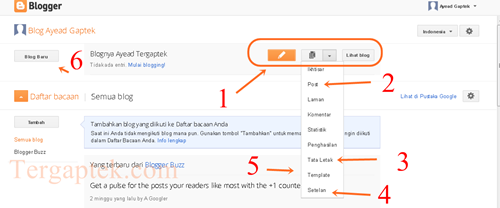
visit also: sampristi.wordpress.com
description:
2. Postings view / edit the post
3. Set the Widget
4. Setting
5. Setting the View Template: color, etc.
6. New blog, one blogger account can be used to make many blogs so my friend could add another blog just to have a blogger account.
Hope How to Create a Blog modest benefit from this blogspot.

Tidak ada komentar:
Posting Komentar